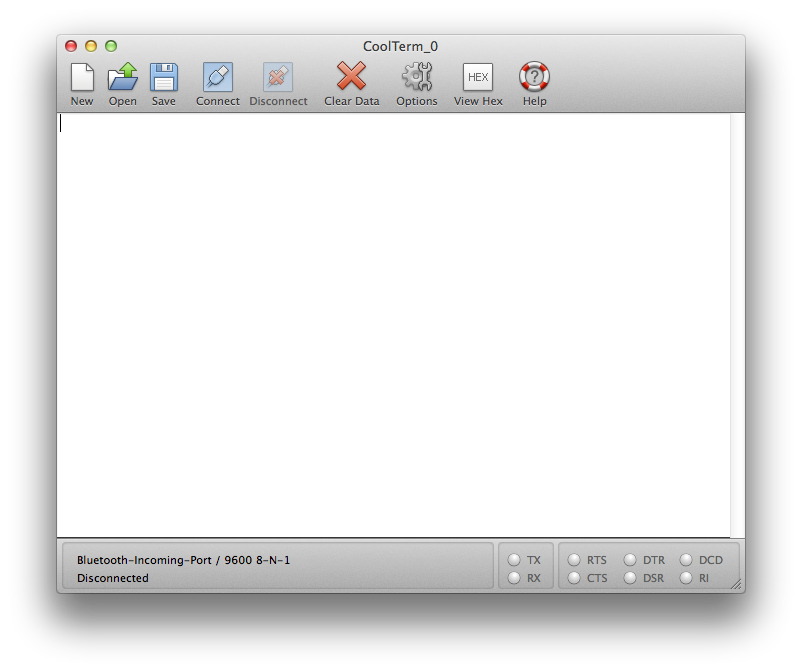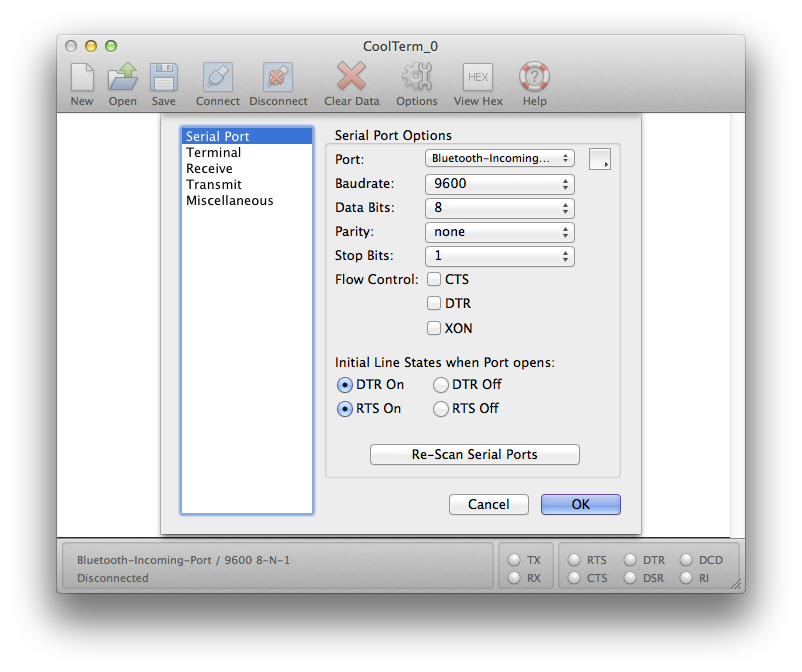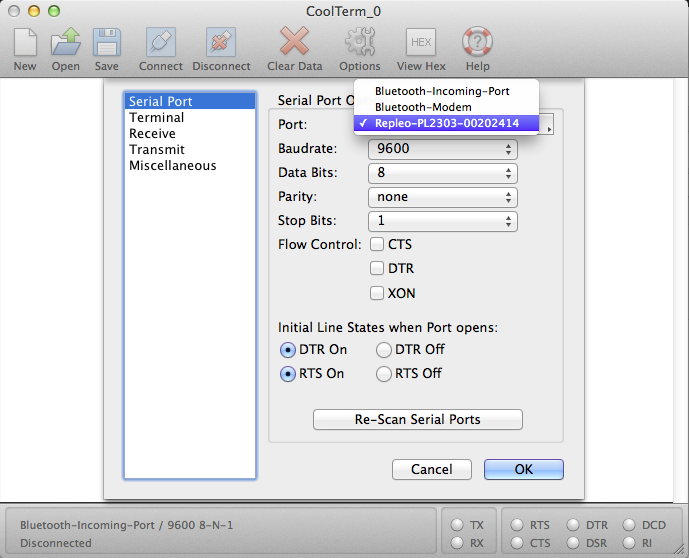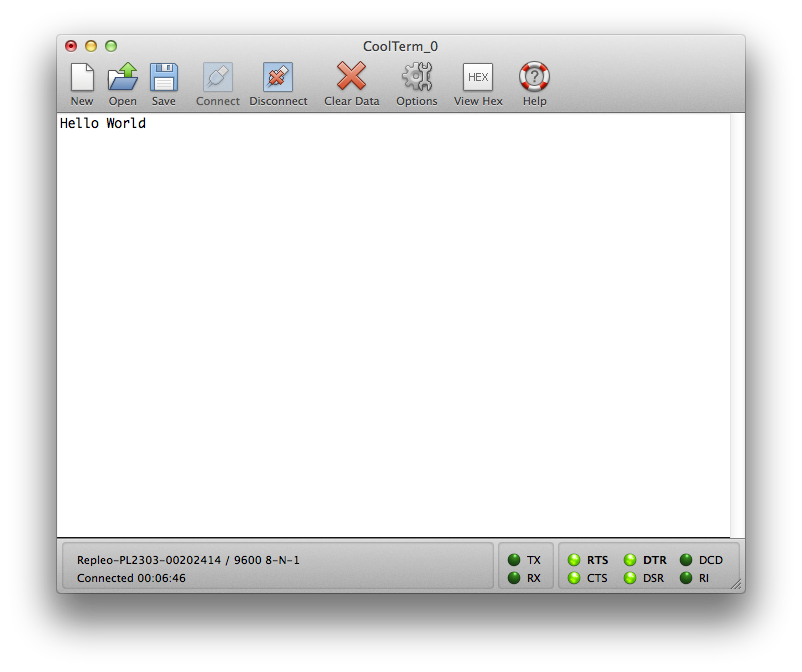Serial Port Access on your Mac with CoolTerm¶
A basic tool for testing your serial port connection on your Mac is CoolTerm by Roger Meier:
CoolTerm is a simple serial port terminal application (no terminal emulation) that is geared towards hobbyists and professionals with a need to exchange data with hardware connected to serial ports such as servo controllers, robotic kits, GPS receivers, microcontrollers, etc.
You can download CoolTerm here (mirror).
Step 1 - Start CoolTerm¶
CoolTerm is idle state when you open it. First you need to select and configure the serial port by pressing the options button.
Step 2 - Configure and select the Serial Port¶
Configure the serial port and select the serial port. If CoolTerm doesn’t show your serial port, you need to press the Re-Scan Serial Ports button. The serial port should show up in the selection list, if it doesn’t show, please check if the driver has been installed correctly (see support).
Press the ok button when you’re finished.
Step 3 - Use the Serial Port¶
CoolTerm is still Idle, press the Connect button to open the serial port. After pressing this button the character your type are send to the outer-space via the serial port, and characters it receives are displayed in the window. You can also monitor the handshake signals via the signal LEDS in the right corner, and you can control the RTS and DTR signal by pressing the signal LEDS